Contact Us
+44 20 32897141 / 1 Pickle Mews, London, SW9 0FJ
Frequently Asked Questions
- What is ExR?
ExR is an online learning platform enabling access to 360VR video and FullVR simulations. You can experience content using your phone or computer through your internet browser and if you have a VR headset you can experience the content via our headset app.
Our content is co-created with healthcare professionals who wish to share educational content with the wider healthcare profession.
Here's how the ExR platform works.
- Do I need a VR headset?
No, you don't need a VR headset to access most of the content.
360VR videos play like any other video on your phone or computer. Drag with your finger or mouse to change the field of view and explore the spherical video around you. You can also use 'cardboard' mode on your phone in combination with a basic headset to experience immersive 360 video.
You will soon be able to experience our FullVR simulations via an animated mode when using a phone or computer which will give you all the educational information in our FullVR simulations without the need for a headset.
Use with a headset.
Download the ExR app on your headset.
Sign in on your phone or computer.
Go to app.exr.education.
Currently freely available to these users:
nhs.net, nhs.uk, nhs.scot, nhs.wales
.ac.uk
doctors.net.uk, doctors.net, doctors.org.ukOr easily connect with NHSmail:

Pair the headset with your phone or computer.
Click "Pair VR Headset" to link your head mounted display with the webpage.
Input the eight characters shown in the lobby of the ExR headset app.
Magic load your content.
Find your content on the website and choose:

Your chosen content loads instantly into your headset.
No more virtual keyboards or annoying interface to get in the way of users and immersive experiences.
Use without a headset.
Sign in on your phone or computer.
Go to app.exr.education.
Currently freely available to these users:
nhs.net, nhs.uk, nhs.scot, nhs.wales
.ac.uk
doctors.net.uk, doctors.net, doctors.org.ukOr easily connect with NHSmail:

Find your content.
Browse the collections of immersive 360° video and VR experiences.
All of our content is created with clinicans. If you don't see something you need, get in touch and we'll come and make it with you.
Experience your content.
Find your content on the website and choose:
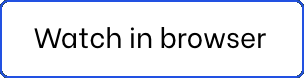
You can watch 360° content on the big screen, your phone or in cardboard mode using a phone headset viewer.
- Which VR headsets do you support?
You can find the ExR app on the Oculus store for Meta Oculus devices, the Pico store for ByteDance PICO devices and on Vive Business AppStore for HTC Vive devices, so we've got all bases covered.
Just search for 'ExR Education' within your headset store or install via your mobile app by clicking the following links:
Meta Quest
HTC Vive
Pico
We recommend using a Quest 2, Quest Pro, Quest 3, Quest 3S, PICO 3, PICO 4, PICO 4 Ultra, VIVE Focus 3 Business, VIVE Focus Vision Business or VIVE XR Elite Business.
We're also available via these managed services:
ArborXR
SyncVR
ManageXR
RedboxVR
If you have an older 3DoF headset with only one controller, or a non android-based headset, like the Apple Vision Pro, then you can access all our content using the in-built browser. Just go to app.exr.education within your headset and allow the WebXR permissions when prompted to watch the 360° educational content in immersive mode.
- How accessible is VR?
We're excited about the future of Extended Reality (XR) but realise VR inherently isn't the most accessible technology.
We're committed to reducing the barriers of entry to VR and our content can be accessed with or without a VR headset so you're not missing out.
We also have a number of assistive and comfort options allowing you to personalise your VR experience.
- What about cyber sickness?
Poorly made immersive experiences can cause indivduals using VR to feel unwell and motion sickness is commonly caused by a sensory conflict between what a person sees and what they feel. This typically occurs with fast moving environments and low-quality film.
Our content is designed in static enviromnets and to be experienced whilst sitting or standing still.
Experiencing content in VR comes more naturally to some people but you don't need to be a gamer to enjoy the experiences. Our headset simulations are guided by 'T' the helper T-cell, who will help you every step of the way.
There's a training simulation for first-time VR users and we encourage you to spend time playing about, getting use to the experience. You can't break anything in VR so feel free to trying things you wouldn't in-real-life.
Please be aware of your real surroundings and make sure you set up a play boundary or guardian using your headset safety feature. Accidentally punching walls or bumping into furniture is not a good look.
- What email address can I use to sign up?
Access to our content is free on an institution, hospital and individual level.
The easiest way to sign on is using NHSmail Single Sign On (SSO).

If your organisation is not yet using NHSmail, you will need to use an email address you can access to verify your account ending in the following:
nhs.net
nhs.uk
nhs.scot
nhs.wales
ac.uk
doctors.org.uk
doctors.net.uk
doctors.net
- Why do you want to know my primary organisation?
We use the primary organisation you provide us with to show you relevant content. If your organisation has co-created some content we'll display this more prominently in your personal dashboard so that you can access this more easily. Additionally if your organisation uses a specific type of medical device we will show you content relating to that device which will be of more use to you.
We do not hide any content based on your organisation selection, so you can always see all the content.
- I never got the verification email. What shall I do now?
Once you've signed up you must click on the link in the email sent to the address you used to create an account before you can log in.
Please check your spam and junk email folder for the verification email.
The email subject will be 'Confirmation instructions' and will be sent from 'noreply@mg.exr.education'.
If you've having trouble signing up please use the contact details below to get in touch.
- Is ExR really free to me?
Yes, we don't charge users to signup or access the content on the ExR platform.
We fund the platform through grants and industry, just like in-real-life training, so that we can co-create with you and provide you with free access to the VR learning experiences.
Just be aware that video content uses a significant amount of data if you are accessing via a mobile data service.
We hope you enjoy this different way of learning.
- I've got an idea for some content. What do I do?
If you'd like us to co-create content with you please get in touch. We're looking forward to hearing from you.
- Do you have data protection procedures?
Yes, of course!
To find out more please refer to our Privacy Policy, Terms and Conditions and our End User License Agrement
We also have Cyber Essentials certification
- What about safeguarding?
We ensure that everyone featured in our content has provided informed concent for their contribution.
ExR staff have undertaken safeguarding training.
- Is ExR training approved for CPD points?
Yes, ExR trainings are approved for CPD points by the Royal College of Surgeons (Edinburgh).
Find out more about claiming points here.
Like what you see, or can't see what you like?
We'll create training for you.